Easily manage your digital content with LG Cloud, designed to ensure seamless access to your files across various devices. This Android app allows you to upload and store videos, music, photos, and other content directly to the cloud. With LG Cloud, you can access your media on Smart TVs, smartphones, tablets, PCs, and even through the web, providing a flexible and user-centric experience. Whether you're at home or on the go, enjoy your favorite media in the format and quality suitable for your device, all from one convenient location.
Enhanced User Experience
LG Cloud offers an intuitive interface that enhances the user experience, providing 5GB of free personal storage for all new members. This ensures a user-friendly approach to organizing and accessing your files. The app optimizes content for the screen size and performance of different devices, making sure that videos, music, and photos are presented at the best quality. The seamless experience across various platforms keeps your digital life synchronized and accessible wherever you are.
Automatic and Secure Management
Utilizing LG Cloud, you can automate your data management with features like Mobile Auto Upload and Auto PC Folder Sync. These options allow instant synchronization of your content between different devices and cloud storage, automatically updating your files whenever changes occur. This feature ensures your data remains current and securely backed up across all platforms. With an emphasis on convenience and security, LG Cloud makes accessing and organizing your digital content straightforward and reliable.
Requirements (Latest version)
- Android 2.2.x or higher required





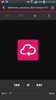





















Comments
There are no opinions about LG Cloud yet. Be the first! Comment